How do I set up the HubSpot WooCommerce HPOS Compatibility addon?
Obtain this .zip file after completing the purchase of the addon. After this, you have to upload the .zip file. Subsequently, follow the setup instructions provided below:
- Log in to your WordPress Dashboard.
- Then, navigate to Plugins > Add New on the left panel.
- After this, click on the Upload Plugin button at the top.
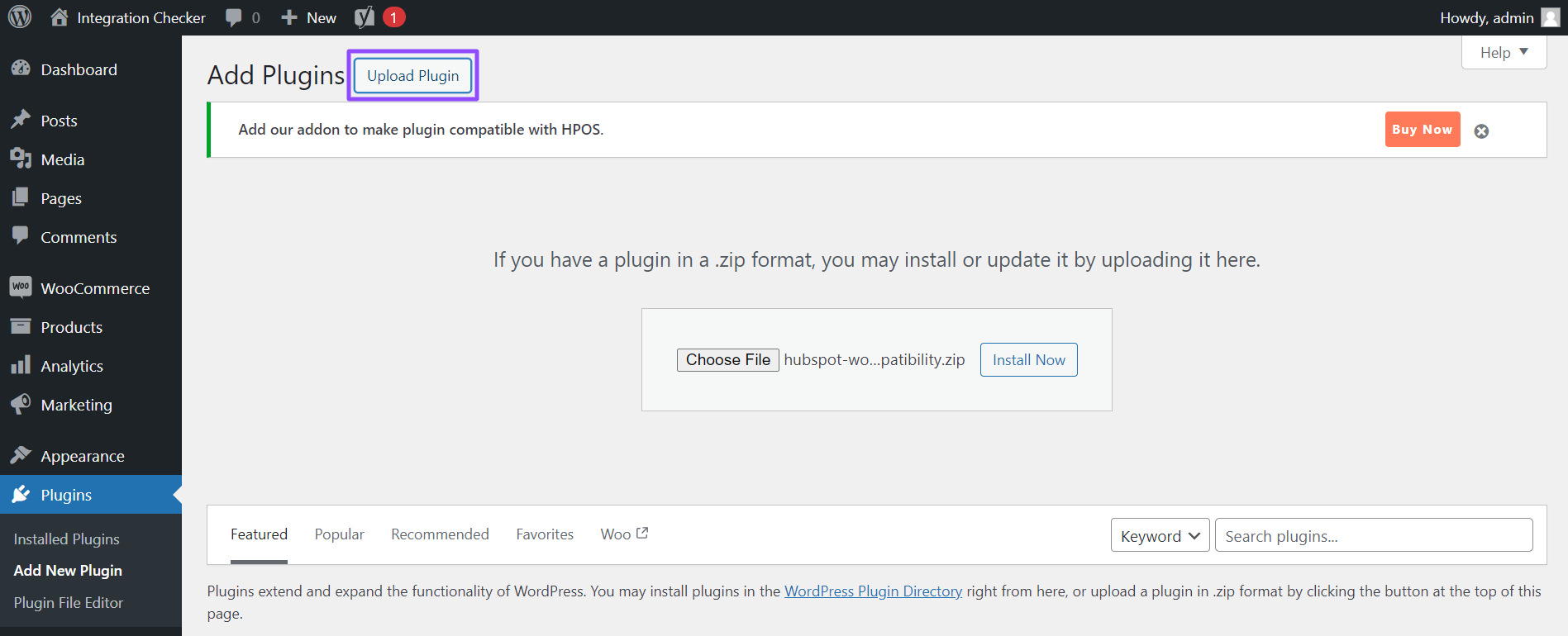
- Click choose file and browse the .zip file in your system storage.
- Then initiate the installation by clicking Install Now.
- Once installed, click Activate Plugin.

